When making accommodations for students with 504s or IEPs it is often needed to provide worked examples of a variety of different problem types.
I have found that you can use AI to create this variety easily and in a more customizable way for each student. You can customize the language used as well as how detailed the steps are depending on the needs of the student.
Microsoft's Copilot is the AI tool that I use to create math tutorials or worked problems as I have found it to be the most accurate and useful compared to other similar AI tools when it comes to math. It has its downsides which I will cover later but so far is the best tool I have found for this purpose.
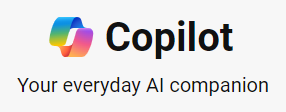 When opening the Copilot tool you will have a choice on which type of conversation style you would like to use. I choose More Precise for this application.
When opening the Copilot tool you will have a choice on which type of conversation style you would like to use. I choose More Precise for this application.

A good place to start is by typing in what you would like it to create such as:

And this is what it comes up with.

The quickest way to grab this example to use for a student is using the Snipping Tool. Windows key + Shift + S will allow you to snip an area of your screen and then you can paste the snip into a document. Or open the snipping tool or the snip and sketch tool and those will allow you to snip and then save that image file somewhere on your computer.
If you want more flexibility with the example you can copy and paste the text into a word document. Unfortunately the equations will not copy properly if you copy the entire example at once. To get the equations to copy properly you have to copy each equation separately and paste it into the document in the correct location. While time consuming this is usually quicker than creating the document from scratch.
But what if the first example that comes up is not what you wanted? Or maybe you want to add or subtract things from it. The great thing about using AI is that you can simply ask it to modify the previous example or to give you a new one with new parameters.

Now that you have the example that you want you can always adjust it farther depending on the needs of the student(s) you are creating it for.
Some things you might want to ask it to add or change in your example:

The flexibility and the speed at which you can create and modify examples can save you a lot of time in the long run. Try it out and see what you can come up with!
As always make sure to verify the work the AI is producing because it is possible for it to produce errors. I haven’t had any yet but it can happen.
A good place to start is by typing in what you would like it to create such as:
Create an example problem for ‘insert math skill here’ and include the worked solution with step by step instructions.For example I might type in:
Create an example problem for solving a one variable equation that includes a variable in the denominator of a fraction and include the worked solution with step by step instructions.
And this is what it comes up with.
The quickest way to grab this example to use for a student is using the Snipping Tool. Windows key + Shift + S will allow you to snip an area of your screen and then you can paste the snip into a document. Or open the snipping tool or the snip and sketch tool and those will allow you to snip and then save that image file somewhere on your computer.
If you want more flexibility with the example you can copy and paste the text into a word document. Unfortunately the equations will not copy properly if you copy the entire example at once. To get the equations to copy properly you have to copy each equation separately and paste it into the document in the correct location. While time consuming this is usually quicker than creating the document from scratch.
But what if the first example that comes up is not what you wanted? Or maybe you want to add or subtract things from it. The great thing about using AI is that you can simply ask it to modify the previous example or to give you a new one with new parameters.
Now that you have the example that you want you can always adjust it farther depending on the needs of the student(s) you are creating it for.
Some things you might want to ask it to add or change in your example:
- Add the definitions of certain important vocabulary word
- Change out certain words because you use different terminology in your class
- Add descriptive things like properties to each step
The flexibility and the speed at which you can create and modify examples can save you a lot of time in the long run. Try it out and see what you can come up with!
As always make sure to verify the work the AI is producing because it is possible for it to produce errors. I haven’t had any yet but it can happen.


.jpg)
Comments
Post a Comment